💡 Find a modelID
All models you can use from the webapp are available in the API.
To find the modelID, you have two ways:
-
using the API, you can call the
GET /modelsendpoint. You will obtain a paginated result of the models available. Documentation available here: https://docs.scenario.com/reference/getmodels -
using the webapp, you can extract the modelID from the URL. On the model page, the
modelIDis on the URL between/modelsand?team=
Example:- Here the model is 3D Doll Character. The URL is
https://app.scenario.com/models/K3BljGQCQFSDFWnxtGAKZg?teamId=fNgr87cOQ9WZB2JNqYHUug
In this case,modelIDwill beK3BljGQCQFSDFWnxtGAKZg
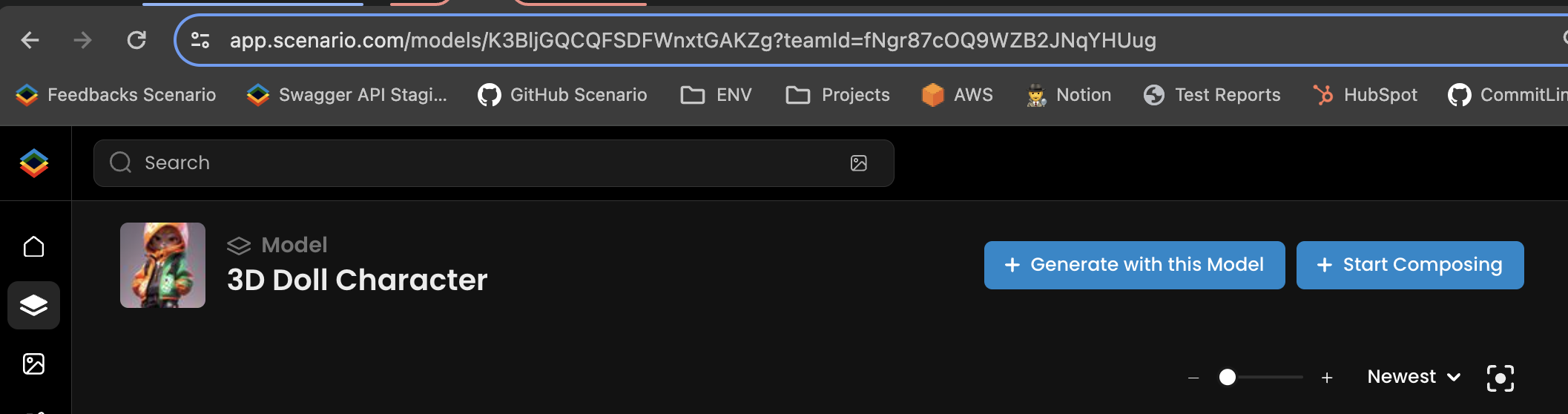
- Here the model is 3D Doll Character. The URL is
Updated about 1 month ago